To view a host's properties, right click on the host's icon to show the menu for that host, and click on the "Properties..." menu item.
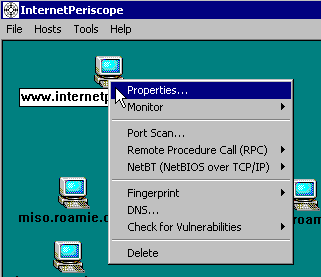
The Properties window displays information about the host, and also allows you to gather information about this host.

This dialog box shows the following: